Discover ImageBind AI Perception: Revolutionizing Multimedia
Immerse yourself in ImageBind AI Perception! It merges images, videos, and 3D data to craft captivating 3D scenes. From animation to...
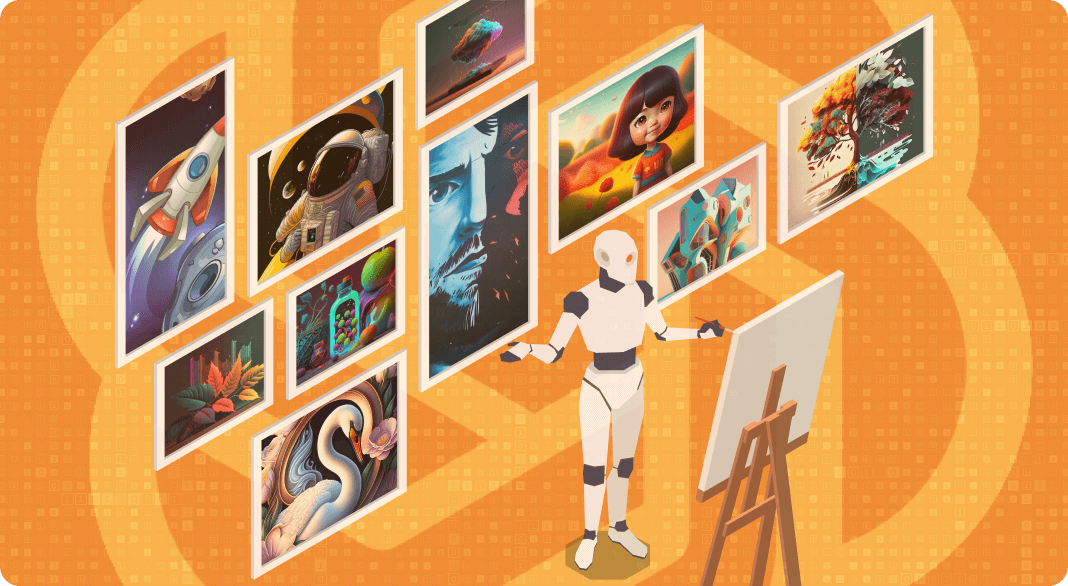
Welcome to our groundbreaking blog on DALL-E 2, where creativity and AI merge to redefine visual expression. Join us as we delve into the realm of AI-generated images, exploring the limitless possibilities and offering expert insights to enhance your design journey. Discover the secrets behind crafting effective prompts, integrating AI seamlessly into your designs, and unlocking mind-blowing results. Prepare to be inspired as we unravel the untapped potential of DALL-E 2 and embark on a transformative visual adventure.
In this blog, we will provide a comprehensive guide to maximize your creative potential with DALL-E 2. From understanding the power of effective prompts to integrating AI-generated images into your designs, we will delve into practical strategies and expert tips. Unleash your imagination as we explore the scope of AI-powered creativity, offering actionable advice to elevate your artistic vision. Whether you're a designer, artist, or simply curious about the future of AI in visual arts, this blog is your gateway to unlocking the full potential of DALL-E 2
As artificial intelligence continues to revolutionize the creative landscape, mastering DALL-E 2 tips are essential for professionals looking to harness its full potential. In this blog post, we will delve into the intricacies of DALL-E AI and provide valuable insights that can elevate your design process.
We begin by discussing the evolution from DALL-E to DALL-E 2 and exploring its innovative features such as image generation through the Quick Actions menu, inpainting for seamless editing, and outpainting for expanding artistry. Next, we'll guide you on getting started with a free account while understanding credits and pricing structures.
Moving forward, our focus shifts towards crafting effective prompts in image generation by being specific about visual styles, and describing every element in your image including color preferences and emotions. We also touch upon integrating AI-generated images into various applications like stickers or AR technology while recognizing limitations and partnering with TransData Digital for optimized results.
DALL-E 2 is an artificial intelligence program developed by OpenAI, a research organization dedicated to creating advanced AI technology. It was introduced in January 2021 and has since gained widespread attention for its ability to generate high-quality images from textual descriptions.
DALL-E 2 is a remarkable AI model that can generate high-quality images from textual descriptions. It has been trained on a massive dataset, which allows it to produce diverse and complex images with good results. Here are three significant features of DALL-E 2:
Variation: DALL-E 2 is capable of producing an incredible variety of images based on the input text description. For instance, if you ask it to create an image of "a red apple," it will not just provide one image but multiple variations such as different angles or sizes.
Inpainting: DALL-E 2's inpainting feature enables it to fill in missing parts in an existing image accurately. This means that you can use the tool to repair damaged photos or remove unwanted objects from pictures seamlessly.
Outpainting: The outpainting feature is perhaps one of the most exciting capabilities of DALL-E 2 since it generates large-scale imagery beyond what was initially requested. Outpaintings refer to generating additional content around the edges or outside the frame, creating larger compositions than expected.

If you're a CTO, software engineer, lead developer, or business development manager searching for a user-friendly tool that can produce top-notch images based on text descriptions, then DALL-E 2 is definitely worth exploring. It features an uncomplicated interface that can be accessed directly through your web browser.
The first step in using DALL-E 2 is creating an account on their website. Simply visit https://openai.com/dall-e-2/, click on the "Get Started" button at the top right corner of the page, and follow these steps:
Fill in your email address and create a password.
Select your country of residence.
Select whether you want to receive marketing emails from OpenAI (this is optional).
Click "Create Account". You will receive a confirmation email shortly after submitting your details.
DALL-E 2 provides users with free credits upon sign-up. These credits can be used to generate images. Each credit allows for one image generation request per model run (either image or clip). The number of free credits provided varies based on factors such as usage history and location, but it's usually between $5-$10 worth of credits. If you need more credits beyond what was given during signup, simply add them by following these simple steps:
Login into the DALL-E dashboard here.
Click on "Add Credits" at the top right corner of the page.
Select your preferred payment method and enter your billing information.
Enter the amount of credits you want to purchase (the minimum is $10).
Review your order summary, then click "Purchase".
You can also keep track of how many credits you have left by visiting your account dashboard.
With AI picture generators like DALL-E 2, you either get stunning results that blow your mind or funny-looking renditions of what you had in mind. The difference lies in the prompts you use. Your prompt can be up to 400 characters long. Make the most of this character limit and add in as many details as you can in order to get the best results. Let’s look at some tips to create perfect DALL-E 2 prompts for better image generation
If you're new to using DALL-E 2, the best way to get started is by keeping it simple. Begin by entering basic keywords that describe what kind of image you want. For example, "cat on a beach" or "pineapple in space." This will give DALL-E 2 an idea of what objects and concepts should be included in your image. Once you've entered your search term(s), simply add any additional parameters or constraints as needed. You might specify colors, textures, shapes, or other details that are important for your project. But remember: starting simple gives you a solid foundation from which to build more complex images later on!
When it comes to using DALL-E 2 for your visual needs, there's one important thing you need to keep in mind: specificity. Simply adding keywords won't always give you the results you want. Instead, it's crucial that you tell AI what kind of visual style you have in mind.
Without specific guidance, DALL-E 2 will produce a generic rendition of your keywords. For example, if you search for "cat on a beach," without specifying any particular style or setting preferences, DALL-E 2 might generate an image that looks like something out of a children's book - cute and cartoonish but not necessarily realistic or professional-looking.
To get good results from DALL-E 2, it helps to be as specific as possible about what kind of image you're looking for. This means considering factors such as:
The overall mood or tone (e.g., bright and cheerful vs. dark and moody)
The level of realism (e.g., photographic vs. stylized)
The setting or environment (e.g., indoor vs outdoor; urban vs rural)
The color scheme
You can communicate these preferences by including additional details when searching with keywords in the input box provided by OpenAI API interface. By being more specific about what we're looking for, DALL-E 2 will be better equipped to generate an image that meets our needs.
When creating an image, many of us tend to concentrate on producing the sharpest focal point while neglecting other elements such as the background. This can result in DALL-E AI generating an image that does not meet our expectations. Providing information about the location enhances the precision of the image. Therefore, when crafting your prompts, make sure to include sufficient details about both the primary subject and its surrounding environment or setting.
To ensure accurate representation of your brand colors, use HEX codes when specifying color preferences. This will help the DALL-E 2 algorithm produce images with precise color matching and good results. In addition, if you have a specific shade or hue in mind but don't know its corresponding HEX code, there are several online tools available that can help:

By using tools and specifying your color preferences in HEX codes, you can be sure that the DALL-E 2 algorithm will produce images with colors that are as close to your brand identity as possible.
Emotional prompts are essential for creating compelling visual content. They help capture the essence of a particular scene or subject matter and make it relatable to viewers. When you add emotions to your prompt descriptions, you're not just describing what's happening; you're also conveying how it feels.
For example, instead of simply asking DALL-E 2 to "create an image of a cat," try adding emotion by saying "create an image of a playful kitten chasing after a ball." This adds depth and personality to the prompt while also giving DALL-E 2 more context on what kind of image is being requested
If your prompt involves animals or human beings, emojis can be used effectively to capture expressions accurately. For instance, if you want an illustration showing someone crying out loud because they've lost their phone, then use descriptive language instead of emojis to give more clarity about the expression. You can even create prompts with just emojis, but keep in mind that interpretation varies drastically and may not always yield the desired results.
Describing emotions and expressions in images featuring humans and animals is straightforward. However, what about pictures that only contain inanimate objects? Even these images can convey emotions since it's a crucial aspect of effectively connecting with your audience. To achieve this, you can provide information regarding the image's composition, including parameters such as:
Photo Angles: The angle at which a photo is taken plays a significant role in determining how it looks. Different angles can convey different emotions or perspectives about the subject matter. For instance, macro shots are ideal for highlighting intricate details while overhead shots give viewers a bird's eye view of the scene. Drone shots provide unique perspectives by capturing photos from high altitudes.
Lighting: The right kind of lighting can make all the difference in creating visually appealing images using DALL-E 2. Studio lighting provides consistent light sources that allow you to control shadows and highlights effectively.
Backlit Shots: A backlit shot involves taking a picture with your subject facing away from you towards bright light sources such as windows or sunsets/sunrises behind them; this creates silhouettes against bright backgrounds giving pictures depth and drama.
Photo Lens Effects: In addition to camera settings like aperture size and shutter speed, lens effects also play an important role in image creation using DALL-E 2. AI programs like Photoshop incorporate various built-in filters that actively simulate the optical properties of real-world lenses. These filters include fisheye lenses, which create distorted views, and the double exposure effect, where the software merges two separate photos into one image, producing an artistic effect.
By understanding these composition parameters, you can create stunning visuals using DALL-E 2 that will leave a lasting impression on your audience. Experiment with different angles and lighting settings to see what works best for your project.
Descriptive prompts deliver great results, no doubt. However, adding complicated details and very accurate dictation of elements like orientation and position of objects in the design might not always simplify things. You might not get the expected results with prompts that are too specific.
To make sure your prompt is effective without being overly complex, try using simple language that still conveys what you want from the image. For example, instead of saying "a person standing at a precise angle with their arms crossed," simply add "person standing with arms crossed."

Don't use DALL-E for images with multiple human subjects or groups. In several designs, faces appear distorted when creating images with multiple human subjects or groups of people using DALL-E due to lack of data training sets used by OpenAI GPT-3 (Generative Pre-trained Transformer). Experimenting with tweaking such an intricate prompt may lead you to spend credits in vain.
Brands and content creators all over the world have been utilizing AI image generators like DALL-E 2 to produce innovative and impressive designs that can be employed in digital stickers, AR technology, games, and more. How do you incorporate AI-generated designs? Keep in mind that these tools only enhance human design capabilities and cannot typically be used to create standalone UI UX designs. If you have some fantastic ideas in mind and require a reliable design team to assist you in refining your AI-generated images into something commercial and beneficial for your brand, choose TransData Digital.
DALL-E 2, developed by OpenAI, is a cutting-edge AI tool for generating images that revolutionizes the creative process. Its advanced features such as image variation, inpainting and outpainting enable professionals to bring their design concepts to life. By providing specific prompts and detailed instructions, users can optimize results and create visually stunning images. Signing up for an account and purchasing credits is straightforward, granting access to the DALL-E 2 platform for generating high-quality images based on text descriptions.
While DALL-E 2 may have limitations when it comes to multiple human subjects in an image, partnering with design outsourcing teams like TransData Digital can enhance AI-generated visuals and align them with a brand's vision. By leveraging AI image generation alongside strategic design outsourcing, brands and content creators can transform their creative process, unlock new possibilities and produce impressive designs suitable for various applications. The combination of AI technology and human expertise elevates the impact of visual content in today's digital landscape.
Absolutely, DALL-E 2 can be utilized during the initial phases of product design. It has the capability to produce lifelike images of products based on textual descriptions, which can prove advantageous for businesses in their early stages of product development. Nevertheless, it is crucial to collaborate with designers or companies that offer services for later stages of design.
DALL-E 2 is currently in the development phase, which means it has a few limitations. It may occasionally produce blurry or pixelated images and may not be capable of generating images of specific objects or scenes. Furthermore, DALL-E 2 cannot always create pictures that precisely match the prompt's description.
DALL-E 2 credits cost $15 for 115 generations. Each time the user selects "generate" or "variations," one credit is deducted from their account.
If you're keen on utilizing DALL-E 2, you can enroll in the waiting list on the OpenAI website. Once you receive an invitation to join the beta program, you'll be able to set up an account and begin producing images.
DALL-E 2 has multiple potential business applications, including product design, marketing, and user experience design.
Immerse yourself in ImageBind AI Perception! It merges images, videos, and 3D data to craft captivating 3D scenes. From animation to...
Discover the game-changing potential of ChatGPT in this article. Explore how AI-powered chatbots are reshaping customer support, driving...
ChatGPT vs. Claude: Clash of AI Titans! Unleash Creativity or Ensure Precision? Dive into the ultimate showdown of imaginative dialogue vs....